Choose your channel[ | ]

Chose your channel
Let us get started by choosing a channel to play in:
- Beginner is for brand new players who want to check out the game in a small tutorial first. (only standard maps allowed!)
- Medium is for players after beginner (all maps allowed!)
- Veteran is for all high-level players (all maps allowed!)
- Fun is for all players (all maps allowed!)
- Map Edit will lead you right to the Build mode. For the born architect.
- ClanMatch is for Clan fights only. (only Assault, Warzone, Barracks and Bus Depot allowed!)
Double-click on any channel you want to join or click the “Play” symbol on the top left. The tabs sort all existing channels. They are meant to give you a better overview. Don’t worry, the decision you make here is not final. You can always change channels within the game.
Hint: Beginner form 1 through 9 walkable, Medium from 10 through 19 walkable, Veteran for 20 through 5 Star General walkable.
Wir fangen an, einen Kanal zu wählen, in welchem wir Spielen möchten:
- Beginner Ist für neue Spieler. (Nur Standard-Karten erlaubt!)
- Medium Für die Spieler, die nicht mehr in den Beginner-Server können. (Alle Karten erlaubt!)
- Veteran Für alle hochrangigen Spieler! (Alle Karten erlaubt!)
- Kartenbau-Modus Bringt dich in den Bau-Modus, für die geborenen Architekten.
- ClanMatch ist nur für Clan Wars. (Nur Assault, Warzone, Barracks und Bus Depot erlaubt!
Doppel Klick auf den Kanal auf dem du spielen möchtest oder auf das "Spielen" Symbol oben links. Es werden dir alle möglichen Kanäle angezeigt. Sie geben dir eine bessere Übersicht. Keine Sorge, die Entscheidung die du hier triffst ist nicht groß. Du kannst immer im Spiel den Kanal wechseln
Achtung: Beginner von Level 1 bis 9 betretbar, Medium von Level 10 bis 19 betretbar, Veteran von Level 20 bis Sternengeneral 5 betretbar.
Battle channel[ | ]
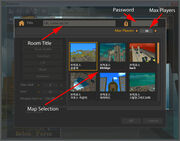
Battle channel interface
English
Now that we have chosen one of the battle channels, we can play in various play modes. Each of these modes has their own way of gameplay.
Title refers to the title of the room. There will be a default line in here whenever you play. You can change this line by clicking on the “Title” bar. A room title is mandatory.
The little lock symbol on the top right of your game window enables you to encode your game with a password. Whenever somebody wants join in on the game, they will have to enter this password. Right now, a password can consist of 4 characters. Creating a password is optional.
With the Max Players option, you can define how many players you intend to allow to play with you. The maximum number you can select here is 16, including yourself.
Of course, you can choose the map you want to play, too. Anybody who has built a map will be able to register it, and they show up right here.
Name the room, decide how many people you want to play with and select a map.

Choose your game mode
This is the point where you pick the game mode that you want to play in.
Some modes require a time limit which is alterable.
Goal is the amount of players that need to be defeated in order to end the time limit abruptly. This means that even if the time is not up yet, if 50 players have been defeated by one team, the round ends, and that team wins.
Weapon Options lets you pick if either all weapons are allowed in your game or you want everyone to only use pistols for example.
Allow Players to Join Mid-Game is quite clear: check if you want people to be able to join while the game is already running, uncheck if you don’t want this.
Check Team Balance when you want a balanced game. For example, if you start a game 1 vs. 1 and check “Allow Players to Join Mid-Game”, everyone who joins could join your opponent’s team so you might end up playing 1 vs. 8. If checked, “Team Balance” will automatically sort players into teams.
Choose a game mode and press Confirm to get to the next screen.
Deutsch
Jetzt da wir einen der zahlreichen Channel gewählt haben, können wir in verschiedenen Kampfmodi spielen. Jeder Modus hat ein anderes Gameplay, lese dazu auch die Einträge Team mode, Survival mode, Blast mode, CTF mode.
Titel legt den Titel des Raumes fest. Hier steht immer ein festgelegter Text, es sei denn du änderst ihn. Dies tust du, indem du auf die Titelleiste anklickst. Einen Titel anzugeben ist Pflicht.
Das Schlosssymbol in der rechten oberen Ecke erlaubt es dir deinen Raum mit einem Passwort zu schützen, das heißt jeder der deinen Raum betreten will, muss vorher das Passwort eingeben. Momentan können Passwörter aus 4 Zeichen bestehen. Ein Passwort festzulegen ist nicht verpflichtend.
Mit der Max. Spieler Optionen legst du fest wie viele Spieler mit dir in deinem Raum spielen können, die maximale Anzahl ist 16 Spieler, das heißt es können 15 Spieler mit dir spielen.
Natürlich kannst du auch die Karte wählen auf der du spielen möchtest. Am Ende des Spiels haben alle Spieler die Möglichkeit, die Karte, auf der gespielt wurde, herunterzuladen.
Mit dem Feld Ziel legst du das Ziel fest, das die Teams erreichen müssen, was du hier auswählen kannst hängt vom Modus ab, den wählst.
Mit Waffen wählst du die Art der Waffen, die du und deine Mitspieler benutzen dürfen, hier kannst du Alle (alle Waffen erlaubt), Pistolen (nur Pistolen, Nahkampfwaffen und Granaten erlaubt) oder Nahkampf (nur Nahkampfwaffen erlaubt) auswählen.
Wenn du einen Haken bei Ingame Zutritt setzt, können Spieler deinen Raum auch dann noch betreten, wenn das Speil schon begonnen hat.
Wähle Team Balancing aus, wenn du ein faires und ausgeglichenes Spiel haben möchtest, sonst kann es dir passieren, dass du alleine gegen 8 Gegner spielst.
Wähle nun den Spielmodus und drücke fertig.
